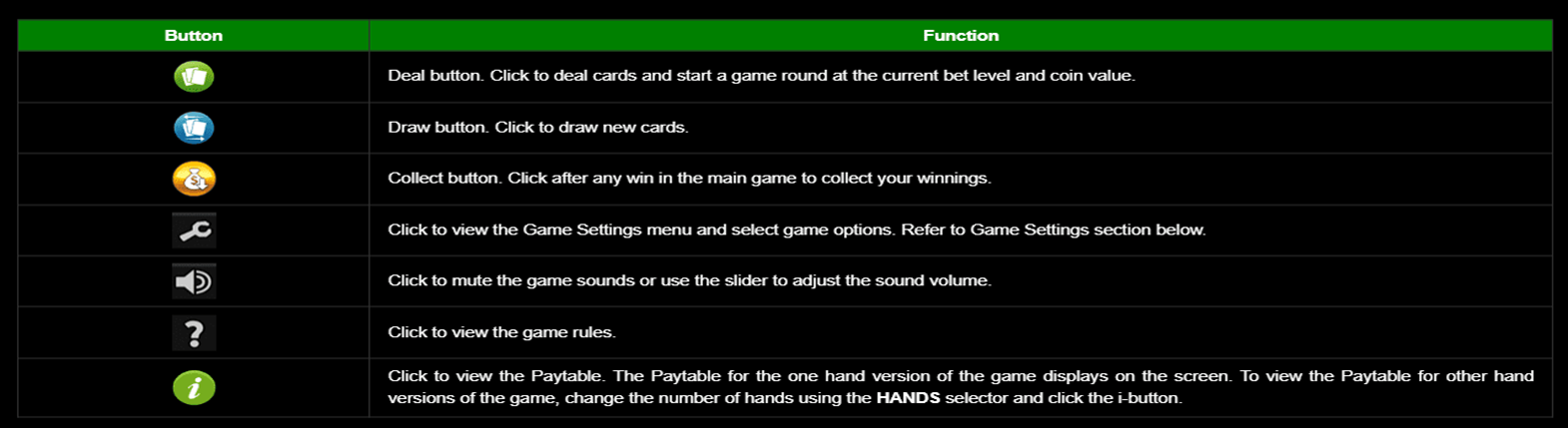Jacks or Better Double Up
JACKS OR BETTER DOUBLE UP GAME RULES
Jacks or Better Double Up video poker follows conventional poker rules and how hands are dealt and formed. The game features regular poker hands and the special hands, Jacks or Better: pairs of Jacks, Queens, Kings or Aces.
The game is played with 25 hands, where each hand is played with a 52-card deck which is reshuffled for each hand.
Each hand is played with a separate deck and a new deck is used after each game.
A minimum of 1 hand and up to a maximum of 25 hands can be selected to be played before the cards are dealt. You can only select 1, 5, 10 or 25 hands.
The game is played with 1-5 bet levels and different coin values.
How to Play
BET shows the total bet in coins. The bet amount changes corresponding to the number of hands you select.
The bet level is set using the LEVEL selector.
Bet level is the number of coins bet per hand.
The number of hands is set using the HANDS selector.
Note: When the player changes the number of hands, the original bet and the coin values may get adjusted to the closest possible amount.
MAX BET plays the game at the highest bet level and the current coin value.
COINS displays the number of coins the player has available to wager. The number of coins changes corresponding to the coin value or number of hands you select.
The coin value is set using the COIN VALUE selector. The coin value changes corresponding to the number of hands you select.
A hand win in coins is equal to the payout shown in the Paytable.
Hand wins in currency are equal to the win in coins multiplied by the coin value.
Winning combinations and payouts are made according to the Paytable.
Simultaneous wins on different hands are added.
Only the highest winning combination is paid for each hand. For more information, refer to the Winning Hands section below.
All coin wins pay on hand wins and gamble feature wins only. For more information, refer to the Double Up Gamble section below.
Click the Deal button to deal the first hand. Cards that are part of a winning hand are automatically held.
To select or clear cards to hold, you can either click the cards or the corresponding HOLD button located below the card.
The text HELD will appear over the cards that you have selected. The cards selected will be held for every hand.
Once you have chosen the cards you would like to hold, click the Draw button to deal the second hand.
After the final cards are dealt all types of hand wins are displayed in a table on the left side of the game screen.
Additionally, winning hands are highlighted on the game screen.
Double Up Gamble Feature
During the gamble feature you will either double or lose your current winnings.
After every winning hand, you can choose to gamble your winnings.
In the game settings menu you can also choose to either start the gamble feature automatically after every winning hand or disable the gamble feature.
Click GAMBLE to enter the Double Up gamble feature.
At the top of a new screen, 5 cards are dealt face down from left to right.
To double your winnings you first need to guess what color the card will be once flipped face up.
Click on either the RED or BLACK button below the cards to flip a card.
Before a card is flipped, a number equal to the amount of coins you can win appears below the card.
If the color of the card matches the color of the button you clicked, you win the coin amount displayed below the card.
For each time you choose the correct color you will have an additional chance to guess a new cards color.
You have a maximum of 5 chances to gamble your winnings.
Each consecutive time you choose the correct color, your winnings double.
At any point during the gamble feature, you can click Collect to stop and return to the main game.
The total win field below the red and black buttons includes all wins from the main game added to all winnings from the gamble feature.
Choosing the incorrect color ends the Double Up gamble feature and all winnings are automatically set to 0.
Please note that a new deck of cards is used for each time you gamble.
Game Functions
The table below lists different buttons found in the game and describes their functions.
Game Setting Options
To access game settings, click the spanner icon in the game panel.
Fast play. Turns on or off fast play.
Game history. Click to view your latest game history. (not available when PLAYING FOR FUN)
Additional Information
Any unfinished game rounds are resolved automatically after a period of inactivity. The following decisions are applied if necessary:
Cards that are a part of a winning combination are held.
Double Up gamble feature is not used. If it was already used, the winnings are collected.
In the event of malfunction of the game's hardware/software, all affected game bets are rendered void and all affected bets are refunded.
Malfunction voids all pays and plays.
Last modification date: 7/24/2025