Madame Destiny Jackpot
How to play:
- When you enter the game a default bet is set.
- You can change the bet by clicking on the + and - buttons next to the SPIN button
- The TOTAL BET is maximum lines multiplied by the bet per line.
- The SPIN button in the lower right corner starts the game.
- Below the spin button you can find the AUTOPLAY button. Use the autoplay menu to play hands free
- When AUTOPLAY is in progress, the button is red. Click the button again to stop the autoplay mode
- Winning symbols will be shown with animation in the game
- The win is shown in the middle of the bottom interface
- Your balance and bet are shown in the bottom left corner of the bottom interface
- Click the I button in the bottom left corner to open the ingame rules
- Malfunctions Voids all Pays and Plays.
Browser Button Panel Commands
(These options are not available in full screen mode.)
- Click on Rebuy to buy more credits into the game from your account.
- Click on Game Rules to view the detailed rules of the game as web page.
- Click on Game Logs to view the logs of the games you've played.
- Click on Exit Game to leave the game and return to the lobby.
- Click on Quick Deposit button to deposit money into your account.
STOP AUTOPLAY
- ON ANY WIN - whenever you win something, the Autoplay function stops.
- IF FEATURE IS WON - whenever a feature like bonus game or free spins is won, Autoplay will stop.
- IF SINGLE WIN EXCEEDS - whenever a single win is above the sum written in this field, the Autoplay function stops .
- IF CASH INCREASES BY - whenever your current balance is above the sum written in this field, the Autoplay function stops.
- IF CASH DECREASES BY - whenever your current balance is below the sum written in this field, the Autoplay function stops.
- START AUTOPLAY - starts the Autoplay function.
JACKPOT RULES
- There can be up to 4 progressive jackpots available in the game simultaneously. The total amount of each jackpot goes up by a percentage taken from the player's bet. When one of the Jackpots is won by a player, the total resets and begins to build again.
- Due to unavoidable Internet lag, the displayed Jackpot amounts may differ from actual values.
- If two or more players win the Jackpot at approximately the same time, then all wins are awarded in order, so that each collects the accumulated Jackpot value which exists at the exact moment of their win. The Jackpot is NOT divided equally among several winners .
- A player's chance to win any of the available jackpots is directly related to the bet amount. Higher bets have a higher chance of winning; however,any of the Jackpots can be won at any bet amount above the minimum eligible bet.
- Jackpot may be temporarily shut down. When the jackpots are shut down, all contributions are stopped and the jackpots are marked as "Jackpot closed".
- The amount accumulated before shut down remains in the Jackpot and will be available for winning after the jackpots are resumed.
- The Jackpots can be won at random at the end of any spin in the base game. Jackpots cannot be won during any of the Free Spins features.
- To be eligible for winning any of the Jackpots, the minimum bet is: $0.00
- A Jackpot win is shown in the game by hitting 3 symbols with
 labels on them.
labels on them.
SETTINGS MENU
- QUICK SPIN - Selects the Quick Spin setting for game reels to start automatically and stop as soon as released.
- INTRO SCREEN - toggles the introductory screen on and off.
- AMBIENT - toggles the ambient sound and music in the game on and off.
- SOUND FX- toggles the game's sound effects on and off.
- GAME HISTORY - opens the game history page.
BET MENU
The bet menu shows the number of lines available in the game, and the current total bet in both coins and cash.
Use the + and - buttons in the COINS PER LINE and COIN VALUE fields to change the values.
Pay Table:
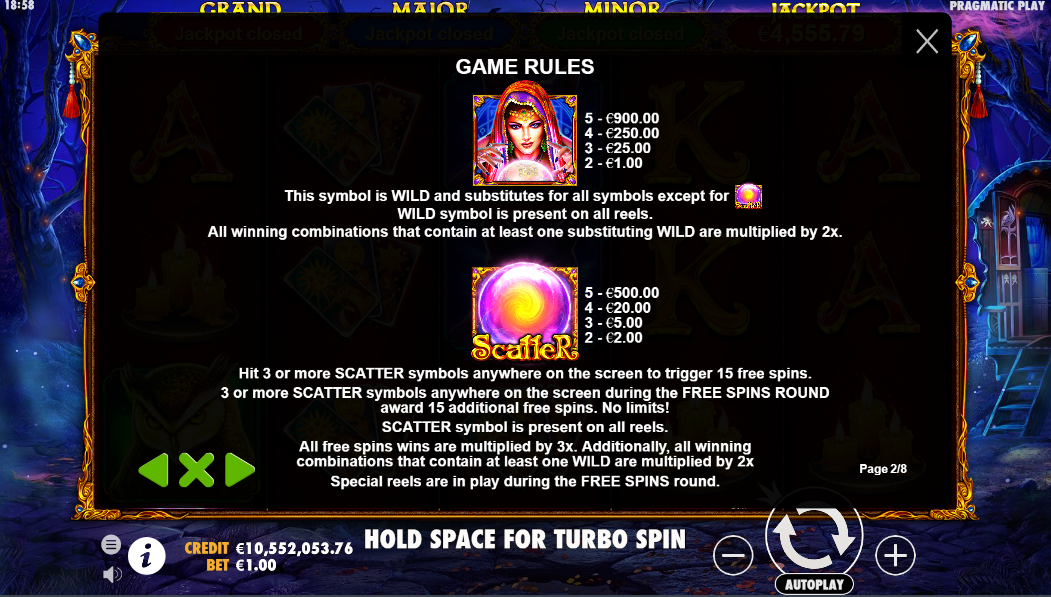
Pay Lines:
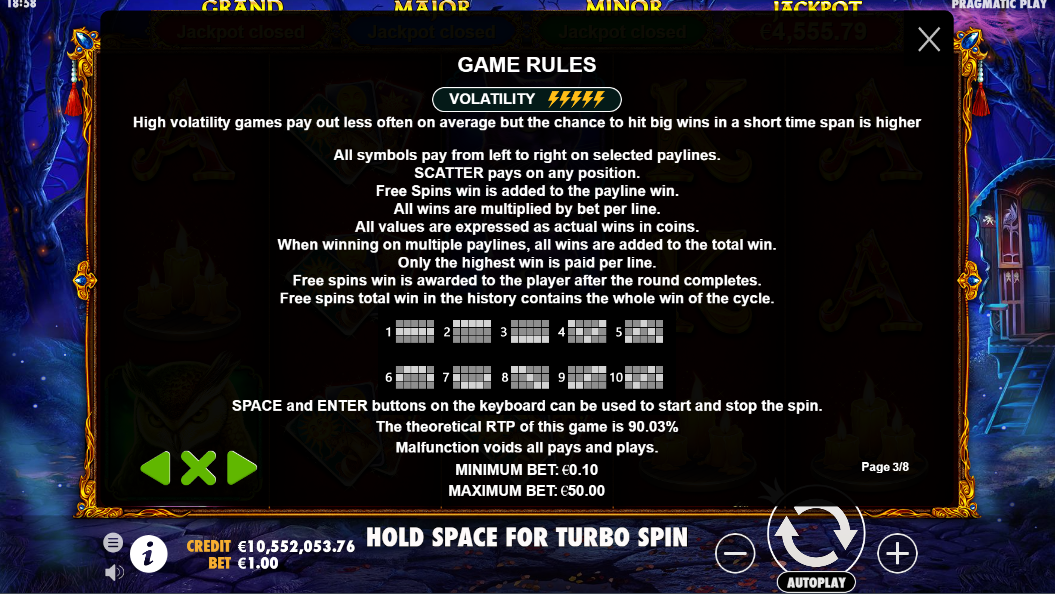
The maximum win from a single game is £250,000.
