Aloha Christmas
- Aloha! Christmas™ is a 6-reel, 6-row video slot with the Cluster Pays™ mechanic, featuring Multiplier Wild symbols, Mystery symbols, the Sticky Win Re-Spins, Tiki Bar Free Spins and Tiki Bar Max Free Spins.
- The game is played with clusters of symbols, different bet values, coin values, and bet levels (only when playing with coins).
- The game can be played with cash or coins. To switch between cash and coins, go to the Game Settings. Note: Not all betting modes are available in all casinos.
- BET is the amount of coins or cash to bet.
- When playing with coins, the bet value is set by clicking the Bet Settings button and selecting the coin value and the bet level. When playing with cash, the bet value is set by clicking the Bet Settings button and selecting the bet.
- BALANCE displays the amount of cash or coins available to bet.
- Winning combinations and payouts are made according to the Paytable.
- Symbol payout values shown in the Paytable are dynamic and change in accordance with the selected bet value.
- A cluster win is equal to the value shown in the Paytable multiplied by any applicable multipliers.
- A symbol is part of a cluster if it is horizontally or vertically adjacent to the same symbol.
- 9 or more symbols appearing in a cluster award a win according to the Paytable.
- Multiple clusters of the same symbol that are not adjacent to each other pay as separate clusters.
- Only the highest win per cluster is paid.
- Simultaneous wins from multiple clusters are added.
Stacked Symbols
- In the main game and in Free Spins, Scatter symbols and Mask symbols appear as stacked symbols, covering two positions on the reel.

- Mask symbols do not appear as stacked in the Sticky Win Re-Spins and when substituting for Mystery symbols.
- Stacked Mask symbols count as two symbols, each position on the reel counting as one symbol.
- Stacked Scatter symbols count as one symbol.
- Stacked symbols can be displayed fully or partially depending on how the reel lands.
- Any part of a stacked symbol included in a winning cluster pays according to the Paytable.
Mystery Symbols and Multiplier Wild Symbols
- Mystery symbols can appear anywhere on the reels in the main game and in Free Spins.
- After the reels have stopped, any Mystery symbols on the reels that have a chance to become a part of a winning combination turn into the same regular symbol.
- One of the Mystery symbols can turn into a Multiplier Wild symbol.
- Multiplier Wild symbols are Wild symbols with a Multiplier.
- The possible Multiplier values are:
- In the main game: x2, x3, x4, x5, x7.
- In Tiki Bar Free Spins: x2, x3, x4.
- In Tiki Bar Max Free Spins: x4, x5, x7.
- If a Multiplier Wild symbol is a part of the cluster win, the cluster win is multiplied by the Multiplier Wild symbol’s Multiplier.
- Multiplier Wild symbols substitute for all symbols except for Scatter symbols and Starfish symbols.
- Multiplier Wild substitution pays the highest possible win in each winning cluster according to the Paytable.
Sticky Win Re-Spins
- A cluster win in the main game can randomly activate the Sticky Win Re-Spins.
- Symbols in the winning cluster that activated the Sticky Win Re-Spins and all other symbols of the same type visible on the reels become Sticky symbols and stick to the reels.
- During each Sticky Win Re-Spin, all Sticky symbols landing on the reels stick to the reels and the reels re-spin again.
- The Sticky Win Re-Spins end either when no new Sticky symbols land on the reels, or when the winning cluster covers the entire play area.
- When the Sticky Win Re-Spins are activated, no wins are awarded for the spin that activated the Sticky Win Re-Spins and no wins are evaluated until the end of the Sticky Win Re-Spins.
- The Sticky Win Re-Spins are played at the same bet value as the spin that activated the Sticky Win Re-Spins.
- The Sticky Win Re-Spins and Free Spins cannot be activated simultaneously.
- At the end of the Sticky Win Re-Spins, a Multiplier is applied to any Sticky Win Re-Spins wins. The value of the Multiplier depends on the final number of symbols in the winning cluster:
|
Number of symbols |
Multiplier |
|
<19 |
x1 |
|
19-24 |
x2 |
|
25-30 |
x3 |
|
31-34 |
x5 |
|
35-36 |
x7 |
Free Spins
- 3 Scatter symbols, fully or partially appearing anywhere on the reels in the main game, activate Free Spins.
- When more than 3 Scatter symbols land on the reels, an instant win is awarded, multiplying the bet as follows:
- 4 Scatter symbols – x10
- 5 Scatter symbols – x25
- 6 Scatter symbols – x50
- When Free Spins are activated, you choose between Tiki Bar Free Spins and Tiki Bar Max Free Spins.
- In Tiki Bar Free Spins, there are 10 Free Spins and the possible Multiplier Wild values are: x2, x3, x4.
- In Tiki Bar Max Free Spins, there are 6 Free Spins and the possible Multiplier Wild values are: x4, x5, x7.
- During both Tiki Bar and Tiki Bar Max Free Spins, Starfish symbols appearing on the reels are collected and added to the total Starfish symbol count at the end of each spin.
- When the total Starfish symbol count reaches 3, 6, 9 or 12, low-win symbols are removed from the reels according to the following table and do not appear on the reels during the remaining spins:
|
Starfish symbol count |
Symbols removed |
|
3 |
 |
|
6 |
 |
|
9 |
 |
|
12 |
 |
- 2 additional Free Spins are awarded for every 3 Starfish symbols collected.
- When the Starfish symbol count reaches 12, no more Starfish symbols appear on the reels.
- Free Spins end when there are no more Free Spins left.
- Free Spins are played at the same bet value as the round that activated Free Spins.
- At the end of Free Spins, the game returns to the round that activated Free Spins.
- At the end of Free Spins, the total win from Free Spins is added to any wins from the round that activated Free Spins.
Game Functions
- The table below lists the different buttons found in the game and describes their functions.
|
Main Game |
|
 |
Spin ButtonClick to start a game round at the current bet value. |
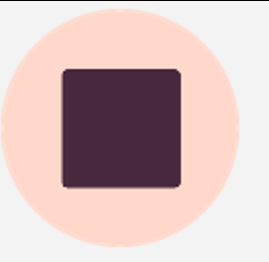 |
Stop ButtonClick to stop the game round. |
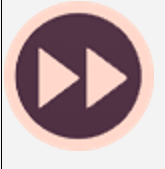 |
Quick SpinClick to turn quick spin on or off (not available in all casinos). |
 |
AutoplayClick to choose the number of Autoplay rounds and advanced Autoplay settings. |
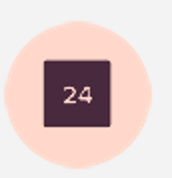 |
Stop AutoplayIf Autoplay rounds have been chosen, the remaining number of rounds is displayed on the counter. Click the counter to stop Autoplay. When the Spin button is visible, the counter is displayed on the Spin button. |
 |
Bet SettingsClick to set the bet value or coin value and bet level. |
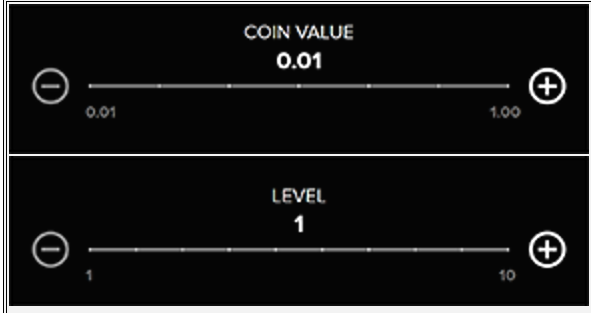 |
Coin Value and LevelWhen playing with coins, use the Coin Value and Level selectors to set the bet value. The text on the selectors is displayed in the current game language. |
 |
SoundClick to mute the game sound or use the slider to adjust the sound volume. |
 |
PaytableClick to view winning combinations and payouts. |
 |
MenuClick to access the game settings and game information. |
|
Game Settings and Game Information |
|
 |
Game SettingsClick to view the game settings menu.
|
 |
Game RulesClick to view the game rules. |
 |
Game HistoryClick to view your latest game history. The game history is available only when playing for money. Note: The game history might be displayed with a delay. |
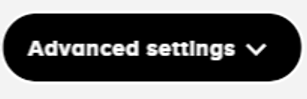 |
Advanced Autoplay SettingsTo set advanced Autoplay settings, click on the Autoplay button and choose the number of Autoplay rounds. Then click Advanced Settings to choose one or more stop conditions. To start the Autoplay rounds, click on the Spin button. The text on the button is displayed in the current game language.
Click Reset to clear all chosen Autoplay stop conditions. Note: If you are disconnected while playing, all Autoplay settings will return to default when you reload the game. Note: Some Autoplay settings are mandatory for some jurisdictions. |
 |
CloseClick to go back to the main game. |
Additional Information
- The following game features and settings may be subject to the terms and conditions of the Casino Operator’s website. For more information, refer to the Casino Operator’s website:
- The procedures used to manage unfinished game rounds.
- The time after which inactive game sessions automatically end.
- In the event of malfunction of the gaming hardware/software, all affected game bets are rendered void and all affected bets are refunded.
Return to Player
- The theoretical return to player for this game is 96.0%.
- The maximum win from a single game is 136,300
Translations of Game Terminology
- Note: The following table is only applicable if you are playing in a language other than English.
|
English Term |
Translated Term |
|
Cluster Pays |
Cluster Pays |
|
Wild |
Wild |
|
Scatter |
Scatter |
|
Free Spins |
Free Spins |
|
Tiki Bar |
Tiki Bar |
|
Tiki Bar Max |
Tiki Bar Max |
|
Multiplier |
Multiplier |
|
Multiplier Wild |
Multiplier Wild |
|
Mystery |
Mystery |
|
Sticky |
Sticky |
|
Sticky Win Re-Spins |
Sticky Win Re-Spins |
|
Big Win |
Big Win |
|
Merry Win |
Merry Win |
|
Super Merry Win |
Super Merry Win |
Game rules generated:
Last modification date: 3/28/2023